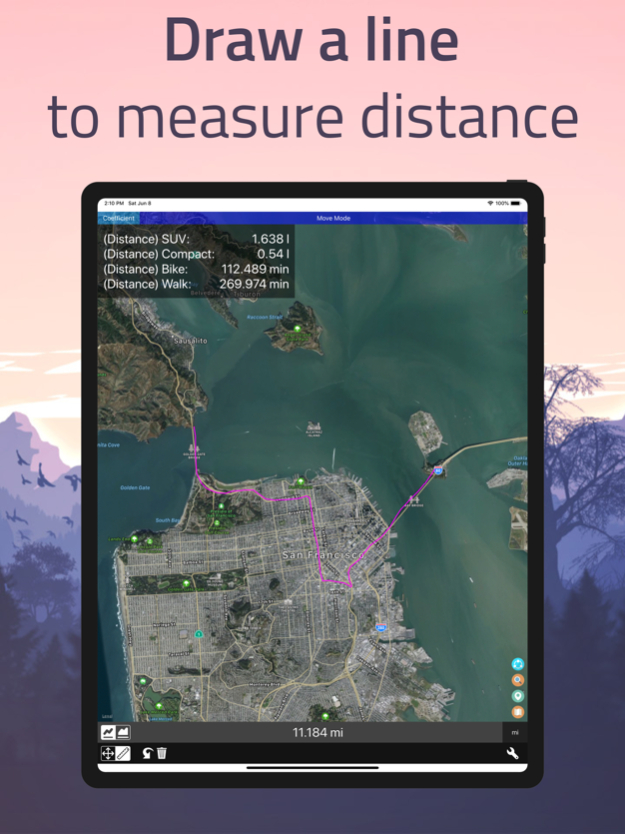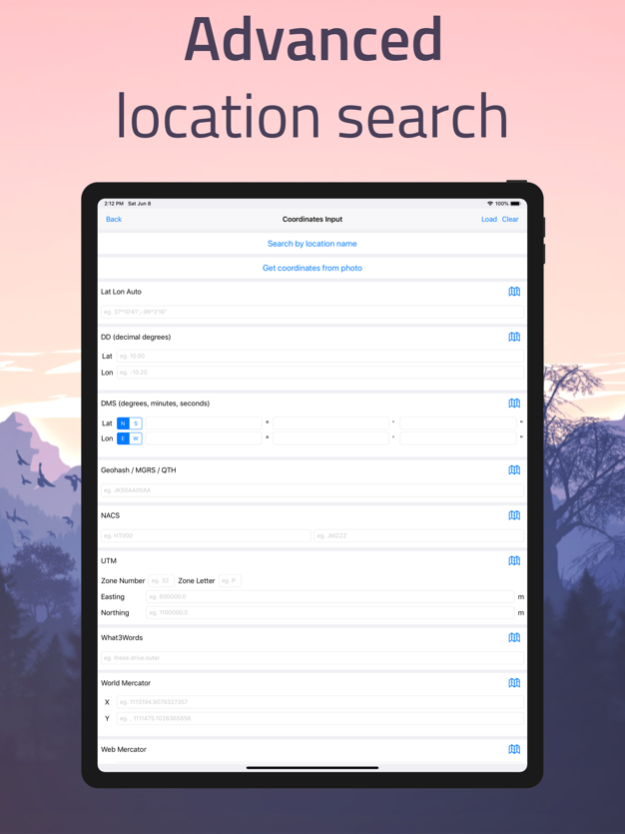Distance - Find My Distance 5.10.4
Free Version
Publisher Description
Introducing our enhanced distance measurement app! With added features such as area measurement and custom coefficients, this app takes accurate measurements to a whole new level.
Usage:
Measuring distance is now a breeze. Simply touch the screen to draw a route on the map and instantly calculate its length. Our magnifier tool ensures precise drawing and measurement.
◆ Easily switch between Move and Measure modes to choose the starting point or begin measurement right away.
◆ Need to measure longer distances? Just drag the map to explore further areas.
◆ Switch effortlessly between Area and Distance calculations.
◆ Customize your display units by tapping the "Unit" button.
◆ Made a mistake? No problem. Use the "Undo" button to reverse any changes.
◆ Want to share your results? Hit the "Share" button to export screenshots to Twitter, Camera roll, Email, and more.
◆ Looking for a specific location? Simply use the "Search" button to enter coordinates, place names, cities, states, or countries.
Note: Distance and Area calculations take into account the Earth's curvature for utmost accuracy.
Custom Coefficients
Take your measurement experience to the next level with our advanced distance and area calculator. Now you can set your own custom units (limited to two units in the free version).
Example Use Cases:
◆ Track gasoline usage for a given distance.
◆ Estimate calories burned during a run.
◆ Calculate travel time for a specific distance.
◆ Determine the amount of insecticide needed for a farm area.
◆ Find out how many cars can fit in a given parking area.
◆ And so much more!
Download our app today and unlock a world of precise measurements and limitless possibilities.
-------
Subscriptions
¯¯¯¯¯¯¯¯¯¯¯¯¯
Distance - Find My Distance. Is free to use for all features with some limitation on custom coefficients feature. To unlock all features, remove ads and priority support. A subscription is required.
Device subscriptions are available in these plan and will renew automatically each month, six months or year, unless cancelled.
(Per month) - $1.99
(Per six-months) - $9.99
(Per year) - $17.99
Pricing shown is for the United States store. Pricing in other stores will vary.
Payment for subscriptions will be charged to your iTunes Account at confirmation of purchase
Subscription automatically renews unless auto-renew is turned off at least 24-hours before the end of the current period.
Subscriptions may be managed by going to your iTunes Account Settings after purchase or by clicking the “Purchase / Manage Subscription. Auto-renewal may be turned off by going to Account Settings after purchase.
Subscription cannot be cancelled during the active subscription period
More information: https://myice92.com/distance
Privacy policy: https://myice92.com/privacy-policy
Terms of use: https://myice92.com/terms-of-service
Mar 18, 2024
Version 5.10.4
Framework update
About Distance - Find My Distance
Distance - Find My Distance is a free app for iOS published in the Recreation list of apps, part of Home & Hobby.
The company that develops Distance - Find My Distance is Mapnitude Company Limited. The latest version released by its developer is 5.10.4.
To install Distance - Find My Distance on your iOS device, just click the green Continue To App button above to start the installation process. The app is listed on our website since 2024-03-18 and was downloaded 2 times. We have already checked if the download link is safe, however for your own protection we recommend that you scan the downloaded app with your antivirus. Your antivirus may detect the Distance - Find My Distance as malware if the download link is broken.
How to install Distance - Find My Distance on your iOS device:
- Click on the Continue To App button on our website. This will redirect you to the App Store.
- Once the Distance - Find My Distance is shown in the iTunes listing of your iOS device, you can start its download and installation. Tap on the GET button to the right of the app to start downloading it.
- If you are not logged-in the iOS appstore app, you'll be prompted for your your Apple ID and/or password.
- After Distance - Find My Distance is downloaded, you'll see an INSTALL button to the right. Tap on it to start the actual installation of the iOS app.
- Once installation is finished you can tap on the OPEN button to start it. Its icon will also be added to your device home screen.